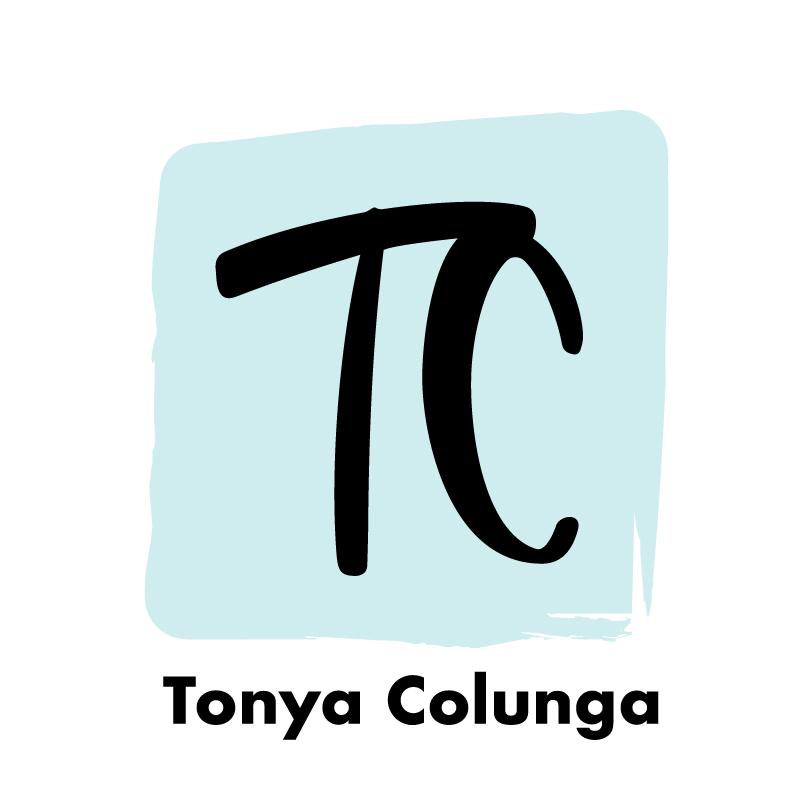The Problem
The various properties of flame-resistant fabrics present a critical safety decision in many lines of work. New employees in the workwear industry can be overwhelmed with the various options, yet are tasked with recommending uniforms that will be safe, comfortable, and durable for the customer’s specific application. The onboarding process for recent hires often consists of handing over various manufacturer catalogs and confusing technical specifications.
The Solution
As part of a larger eLearning module, an accordion interaction provides an engaging way for users to explore smaller units of text-based information. Because an accordion interaction reduces the amount of visible text, the task of reading is more approachable for users. This type of interaction also allows users to control the pace at which content is delivered.
Development
I drew from my previous experience as a product manager in the flame-resistant workwear industry to develop the content for this project. Our sales personnel and customers were frequently overwhelmed by the number of options available based on the industry application and expected climate/temperature conditions. I chose an accordion interaction to divide the relevant details into three fabric options.
Simple accordion interactions in Articulate Storyline require the user to close one choice before opening another. I opted to create multiple layers to allow the user the move between any two fabric options in a single step.